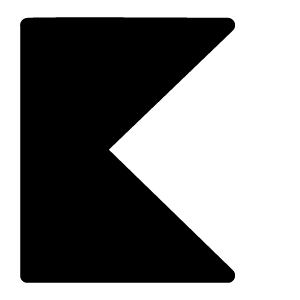Eco 360
Control your household electrical appliances to
help you use less electricity
Background
Most people want to be more energy efficient and use electricity wisely. However, a lot of customers aren't sure how they can save electricity and money. Eco 360 helps you understand more about your electricity usage, as well as how your energy usage compares to households similar to yours. Eco 360 offers practical energy saving tips. By providing this information, customers will have access to various household solutions and ultimately take action in leading a greener and more energy efficient lifestyle.
The Design Process
There are 5 stages of my design thinking process: User Research, Experience Strategy, Interaction Design, Testing and UI Design.
User Research
Primary Research - Individual Interview
To identify potential user, I choose 5 people and do individual interview which could help me to understand the user behaviour of electricity usage deeply. They are from 24-45 years old, both living alone or having their own family. There are mainly 4 aspects I want to know about the users:
What kind of lifestyle do they like?
What do they think about environmental protection?
Are they fancy on new technology?
What incentive would attract them to use the app?
Secondary Research - Literature Research
I googled and read the report about the user review smart home app.
View Full Research
Persona
After interviews and observation, I create a primary persona and figure out what kind of users would use the app and how they would use it. It helps me to develop the experience strategy.
Experience Strategy
UX Blueprint
Based on the research, I have some findings and organize them so I can address the problem.
Information Architecture
It outlines all the features, content and structure of the app. Consumption, Mode, Analysis, Vocal Control, Store and Account are the key features. I would only demonstrate the user flow of Mode and Analysis features.
View Feature Matrix
Interaction Design
Wireframe
Testing
Prototype
I asked 4 people to do 2 tasks for the testing. View Usability Testing
Checking Lighting Energy Usage
Users can get the feature quickly but the user experience is not nice as some of them cannot see the outcome of the usage if the height of their phone is not enough.
Control Lighting
Users don't understand "Mode" can be clicked and it means user can control the light. Afterwards they get into "Mode", the feature is user-friendly.
UI Design
Branding
Solution
Selected UI
Trying to use icons and polar bear to let users understand different features easier. The color tone is dark purple with gradient and using pink and light blue to make the highlight so it looks more trendy and memorable.